Keycloak Unable to Start¶
Common Issues¶
Symptoms¶
MySQL is ready with no errors. After installing the global management, Keycloak fails to start (more than 10 times).

Checklist¶
- If the database is MySQL, check if the Keycloak database encoding is UTF8.
- Check the network connection from Keycloak to the database, ensure the database resources are sufficient, including but not limited to resource limits, storage space, and physical machine resources.
Troubleshooting Steps¶

- Check if MySQL resource usage has reached the limit
- Check if the number of tables in the Keycloak database in MySQL is 92
- Delete and recreate the Keycloak database with the command CREATE DATABASE IF NOT EXISTS keycloak CHARACTER SET utf8
- Restart the Keycloak Pod to resolve the issue
CPU does not support ×86-64-v2¶
Symptoms¶
Keycloak cannot start normally, the Keycloak pod is in the CrashLoopBackOff state, and the Keycloak log shows:
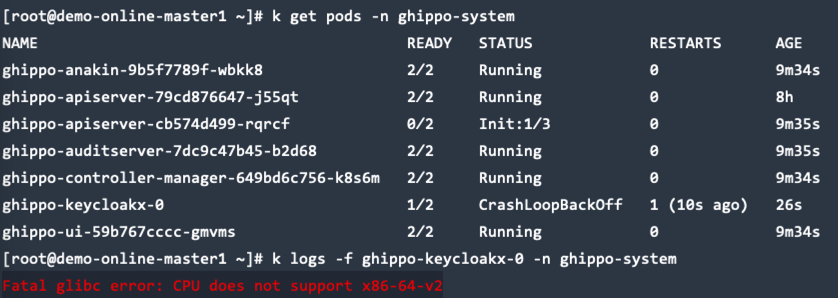
Checklist¶
Run the following script to check the supported CPU types:
cat <<EOF > detect-cpu.sh
#!/bin/sh -eu
flags=$(cat /proc/cpuinfo | grep flags | head -n 1 | cut -d: -f2)
supports_v2='awk "/cx16/&&/lahf/&&/popcnt/&&/sse4_1/&&/sse4_2/&&/ssse3/ {found=1} END {exit !found}"'
supports_v3='awk "/avx/&&/avx2/&&/bmi1/&&/bmi2/&&/f16c/&&/fma/&&/abm/&&/movbe/&&/xsave/ {found=1} END {exit !found}"'
supports_v4='awk "/avx512f/&&/avx512bw/&&/avx512cd/&&/avx512dq/&&/avx512vl/ {found=1} END {exit !found}"'
echo "$flags" | eval $supports_v2 || exit 2 && echo "CPU supports x86-64-v2"
echo "$flags" | eval $supports_v3 || exit 3 && echo "CPU supports x86-64-v3"
echo "$flags" | eval $supports_v4 || exit 4 && echo "CPU supports x86-64-v4"
EOF
chmod +x detect-cpu.sh
sh detect-cpu.sh
Solution¶
- Since this issue is caused by a Keycloak upgrade (Ghippo v0.27.0), roll back Ghippo to the previous version (Ghippo < v0.27.0).
- Upgrade your virtual machine or physical machine CPU type to support x86-64-v3 or above. For upgrading, you may need to consult your virtual machine platform provider or physical machine provider.